Advanced AWS Setup¶
Use this documentation to configure Threeport to manage resources in an AWS account that is separate from the account Threeport is deployed in.
If using the same AWS account for Threeport and the workloads it will manage, follow the directions in the Basic AWS Setup guide
Prerequisites¶
-
An instance of the Threeport API: Follow the getting started guide to set one up if you have not already done so. Note that EKS clusters are currently the only supported type of control plane instance that can authenticate to an external AWS account.
-
AWS CLI: The
awsCLI tool must be installed and configured.
Configure AWS Account¶
qleetctl config aws-account configures AWS cross-account permissions. It creates an
AwsAccount object in the Threeport API and also configures the respective
externally-managed AWS account.
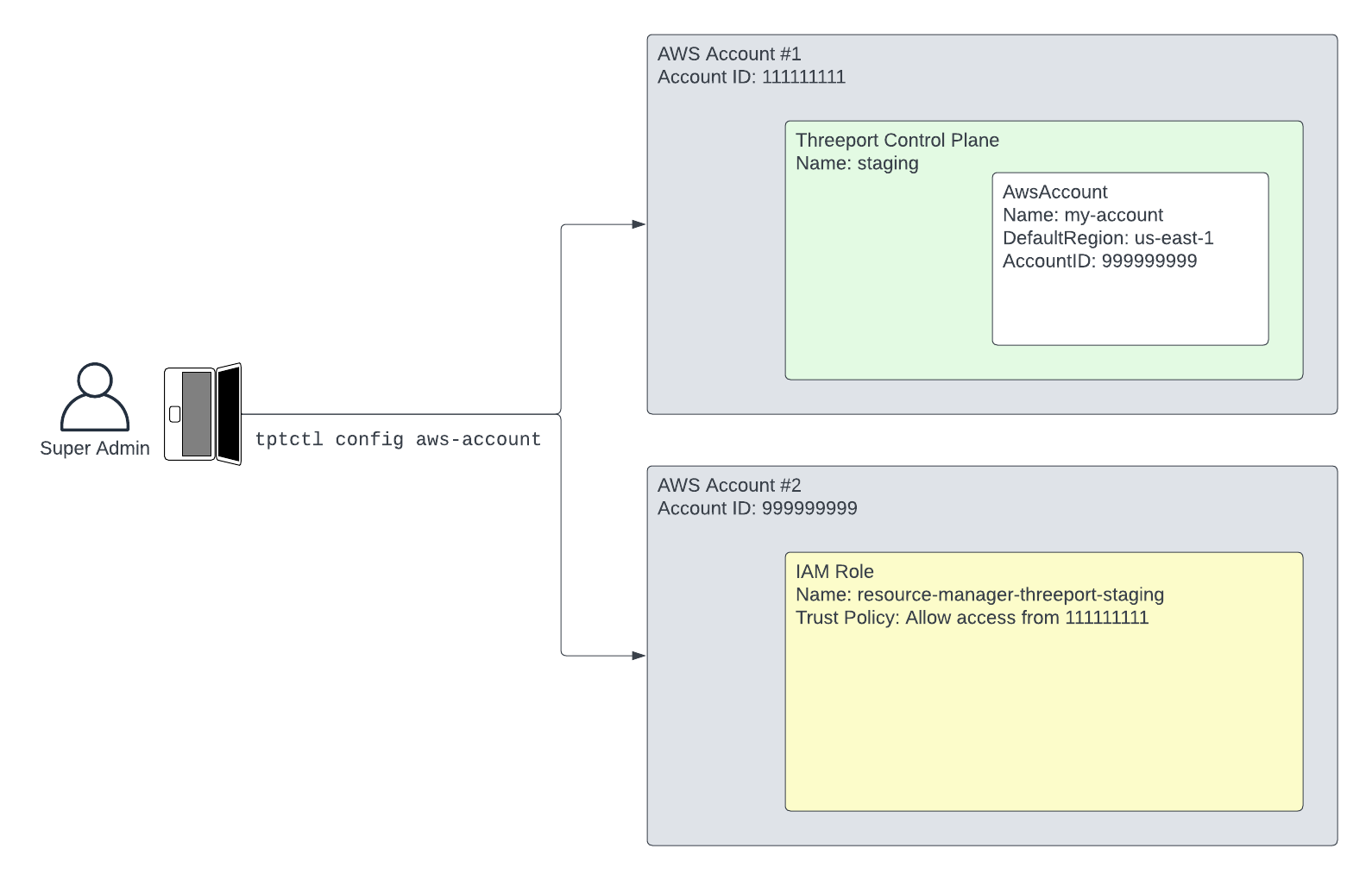
To run this command, the following flags must be provided:
--aws-account-name- name of the AWS account that is being stored in the Threeport API--aws-region- the default AWS region that Threeport will manage resources in--aws-profile- the local AWS profile that will be used to authenticate to AWS--aws-account-id- the external AWS account to grant access to.
Here is an example of the complete command. This command configures permissions for the Threeport control plane in AWS Account #1 from the diagram above to manage resources in AWS Account #2.
1 2 3 4 5 | |
Upon completion of the above command, you will be able to create Kubernetes runtime instances in an external AWS account.